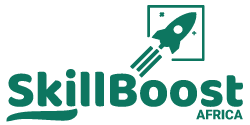ADOBE PREMIERE-PRO
Adobe premiere-pro is an industry leading video editing tool. This course teaches us how to use this software to create and deliver professional videos that shows the originality and art of an impactful story.
Why Take This Course?
Create the experience.
A video is a work of Art, It is a dynamic visual story. Video Editing gives you the power to tell that story however you want. This course will unlock your potential and creativity in all forms. You will gain the skillset to work on short films, skits and even music videos using the new edition of Premiere Pro.


Hands-on Practical
This program is designed to hold you by the hand and equip you with all the knowledge you need about the Premiere Pro interface. Our professional tutors will engage you in numerous editing practical, project work and assignments until you satisfy your desire for perfection.
PREMIERE PRO COURSE OUTLINE




You will have optimal understanding of colour grading presets, colour scopes and colour match.


Testimonials
Here is what our Students Say about Us.
Lorem ipsum dolor sit, amet consectetur adipisicing elit. Labore odio sint harum quasi maiores nobis dignissimos illo doloremque blanditiis illum!

John Doe
Co-FounderLorem ipsum dolor sit, amet consectetur adipisicing elit. Labore odio sint harum quasi maiores nobis dignissimos illo doloremque blanditiis illum!

John Doe
Co-FounderLorem ipsum dolor sit, amet consectetur adipisicing elit. Labore odio sint harum quasi maiores nobis dignissimos illo doloremque blanditiis illum!

John Doe
Co-FounderFrequently Asked Questions
Do all HTML tags come in a pair?
No, there are single HTML tags that do not need a closing tag. Examples are the <img> tag and <br> tags.
What are some of the common lists that can be used when designing a page?
You can insert any or a combination of the following list types:
– ordered list
– unordered list
– definition list
– menu list
– directory list
Each of this list types makes use of a different tag set to compose
How do you create links to sections within the same page?
Links can be created using the <a> tag, with referencing through the use of the number (#) symbol. For example, you can have one line as <a href=”#topmost”>BACK TO TOP</a>, which would result in the words “BACK TO TOP” appearing on the webpage and links to a bookmark named topmost. You then create a separate tag command like <a name=”topmost”> somewhere on the top of the same webpage so that the user will be linked to that spot when he clicked on “BACK TO TOP”.
REGISTER NOW
© 2021 SkillBoost Limited